
An HRMS like ZenHR can significantly transform and change the way your organization operates. Using our software will allow you to make strategic decisions that will have a positive impact on your business. If you’ve requested a demo and worked your way through ZenHR’s features, then you’re probably glad you made the switch from HR spreadsheets to our HR software. Here are four features that you will love using on ZenHR:
Currency Setup
With this feature you will be able to select your branch’s default currency where you can use it in your financial transactions and salary calculations as shown in the below figure:
Settings List ⇒ Branch Setup
In addition, you can also manage the exchange rate as shown below: Settings List ⇒ Financial Setup ⇒ Exchange Rate
Events and Announcement Setups
If you’ve got an event coming up and you’d like to announce it to your employees, you can easily do so through your HR dashboard. Its setup pages are removed from the Settings List in order to be added to your calendar and announcements elements.
Users Setup
You can create and edit users, as well as grant permissions based on the selected roles and link them to your employees as shown below:
Settings List ⇒ Users Setup
After clicking the add button, you can now choose if you want to add new user, or to give permission to one of your employees to do the designated HR work.
Users and employees will be able to access their accounts using their emails and passwords. In order to select what branch the user can gain access to, you must select the role in order to show or hide financial data, such as salaries and employees’ financial records. Moreover, you can designate more than one role to the same user in different branches. To deactivate the user; you can simply uncheck the option Active.
Social Security and Tax Localized Reports
With this feature, you can now use the official Tax and Social Security forms from ZenHR right after calculating salaries.
Automate Your HR Processes Now
Written By: Fatima Rassool
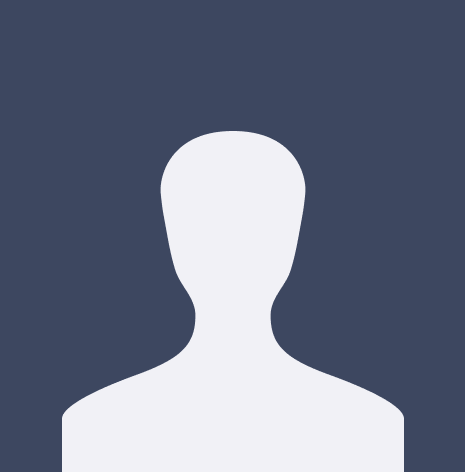
Cavall



